This is a really important topic and there are lots of good
ways to deal with your photos, but in my experience most people don't do any of them. My
opinion is that my photos are priceless, so it is worth it to me to invest in
the products and services that will protect them.
Burning your photos to a CD is NOT RECOMMENDED! CDs deteriorate over time and can be
completely worthless in as little as five years. If they get scratched or damaged, your data
is GONE. Do not use CDs except to share
photos. They are not a storage device.
If you have downloaded your photos, they are saved on your
hard drive. Although a hard drive is a
great thing, they do break down and that can be catastrophic if you don’t have
a back up. You need to have at least one
method of back up and I would suggest two or three. Here are some ideas for
back ups:
- Add another drive to your computer. I have two drives in mine and I save my current photos on both.
- Use an external hard drive. These usually look like a small black box and all they do is serve as memory. You can get a Terrabyte of memory for under $100 on Amazon. For most people this will save several years of photos. You can set up your computer to automatically update your external hard drive or you can manually save to it on a regular basis. (Note: These new viruses and malware that have been going around recently don’t only attack your computer- they attack anything attached to it, so that could put your EHD at risk.) I have no problems with thumb drives- as long as you have a safe place to keep them. It might be a great idea to keep a set of thumb drives or EHD off site in case of a fire or flood. If you are a “mad photographer” like I am, the thumb drives would cost a LOT more than a good EHD.
- Subscribe to an automatic online back-up service such as Mozy or Carbonite. These companies can make automatic back-ups of your computer on a regular basis (nightly, weekly). Although these services can be expensive, they are also wonderful when your computer crashes because it is very easy to download the missing files from the company and they work on a schedule so you don’t have to remember to do anything. Mozy has been a lifesaver for me in the past and one of my friends swears by Carbonite. There are some new providers in this category but I have no experience with them.
- Use an online photo service to organize and save your photos. Flickr, Picasa, and Shutterfly are popular sites. As long as you upload your photos to the cloud right away, you will have a safe back up that you can also set up to be shared with those people you choose. You need to make sure that you can download full-resolution images from the site if you are using it as a back up. I upload my “commercial” photos to SmugMug. It is a little more difficult to navigate than the others, but it also gives me greater control for a reasonable price.
- If you don’t care about having “Photo” type options and you just need to save the files, you might want to look into sites like Dropbox, GoogleDrive, or SkyDrive.
My recommendations:
- If you are lazy or forgetful and you are pretty sure that you won’t remember to back up, you should use an automatic on-line back up service. At least once a year you should copy all your photos to an external hard drive.
- If you are pretty organized, schedule one day a month to upload photos to an online site and transfer them to your EHD. Do NOT delete the photos off your photo card until they are backed up and do NOT keep your EHD attached to the computer.
- If you are a maven of organization, do it all at the same time. Download photos to your hard drive, copy them to an EHD (that does not stay plugged in), and upload them to a cloud storage site. Once they are asved in three places, you are probably safe.
I tend to be in the middle category because I have to edit
my photos, so I make sure that I have back ups of the originals during the
editing process. Last summer I lost the
originals of a wedding. Once burned,
twice shy.
NOTE: When you are
transferring photos, make sure that you COPY them to the new location. Do NOT use a CUT and PASTE technique. You can go back and delete them later if you
want to- AFTER you make sure that they are where they are supposed to be!
Tomorrow I'll cover how to deal with old photos and give you some ideas about how to get your photos off the computer and into your life!

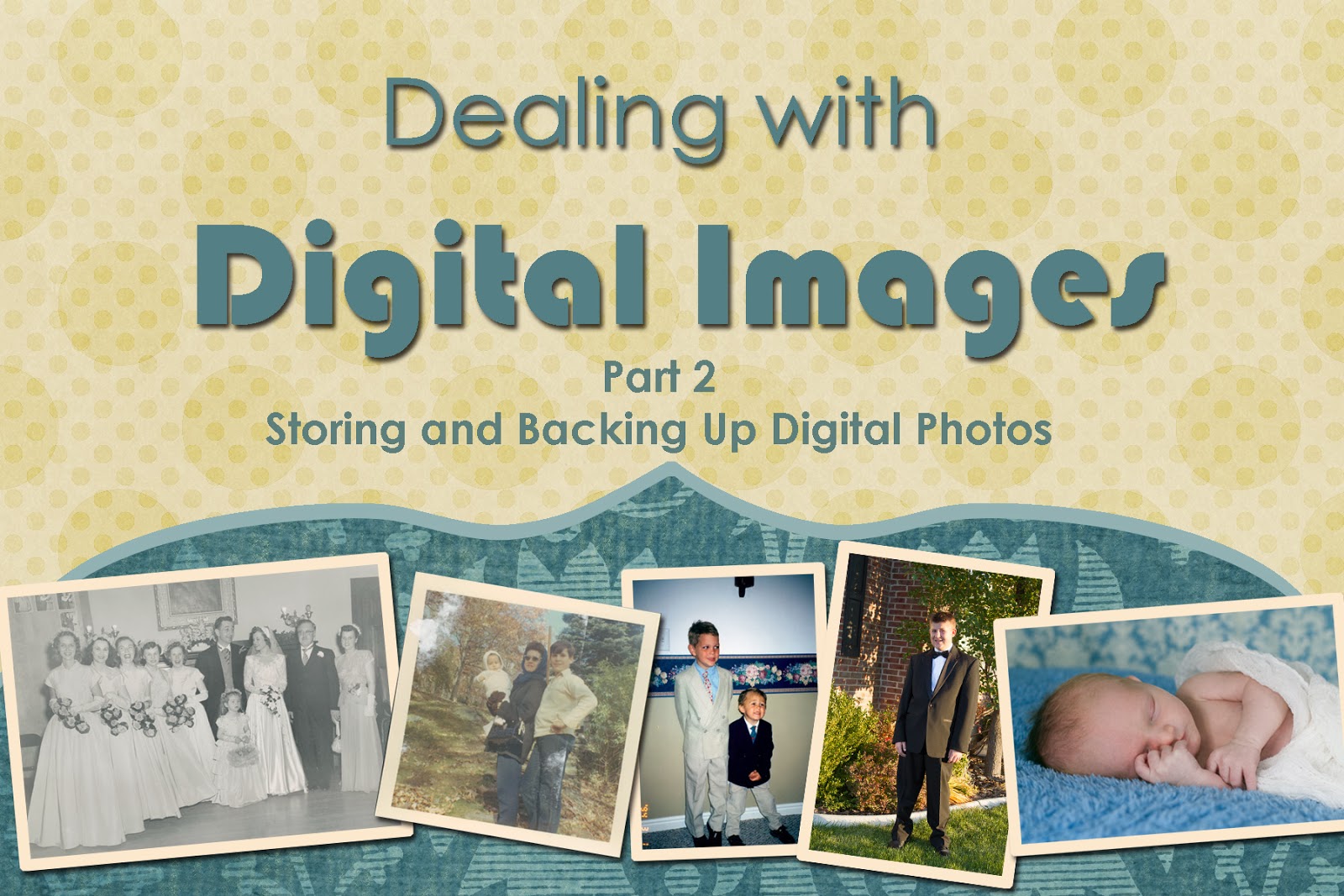

No comments:
Post a Comment